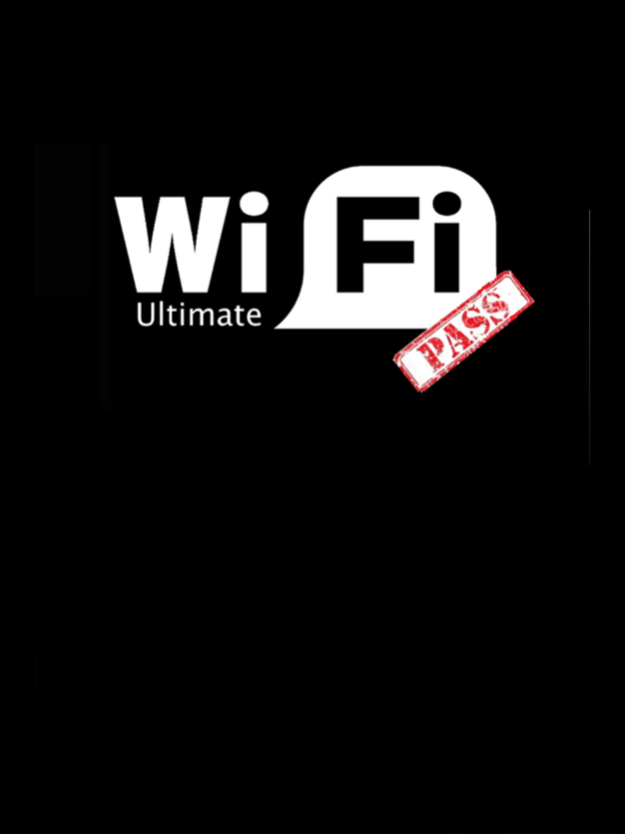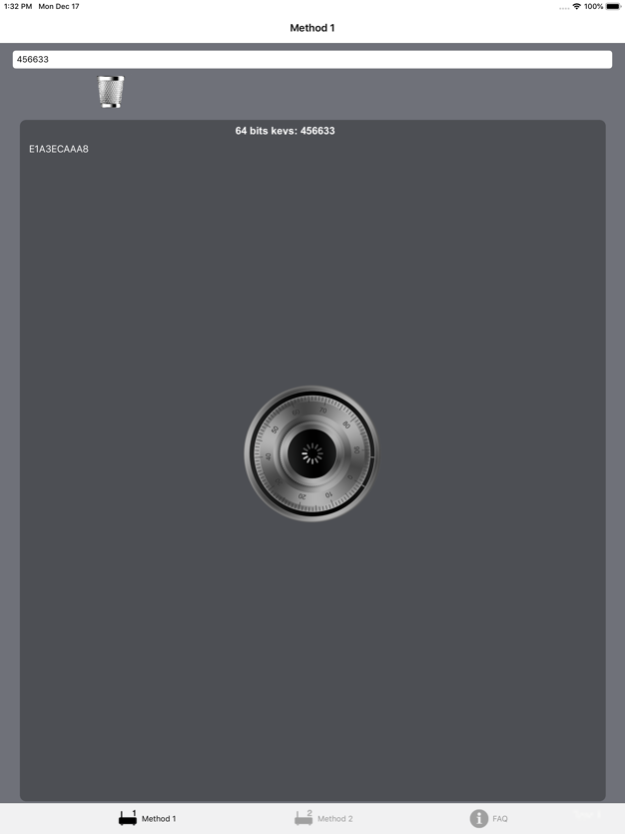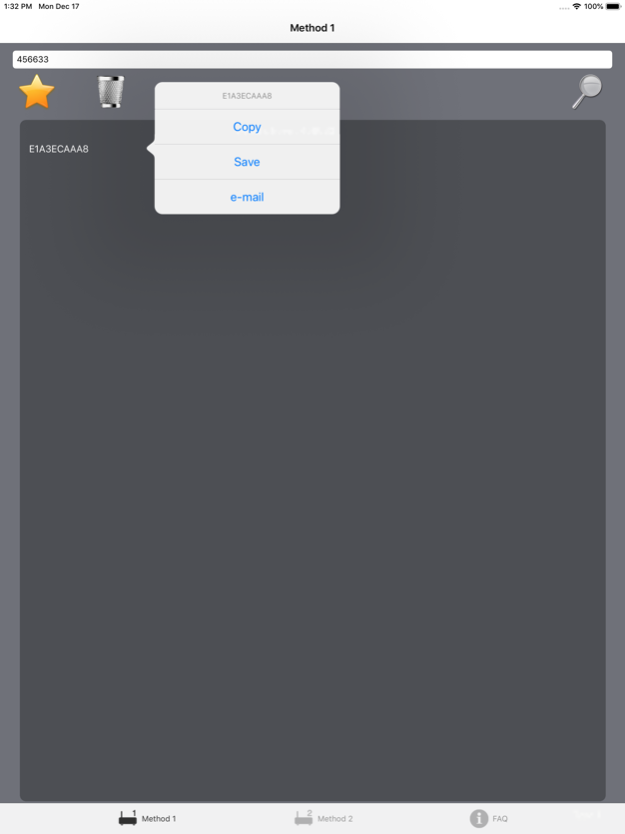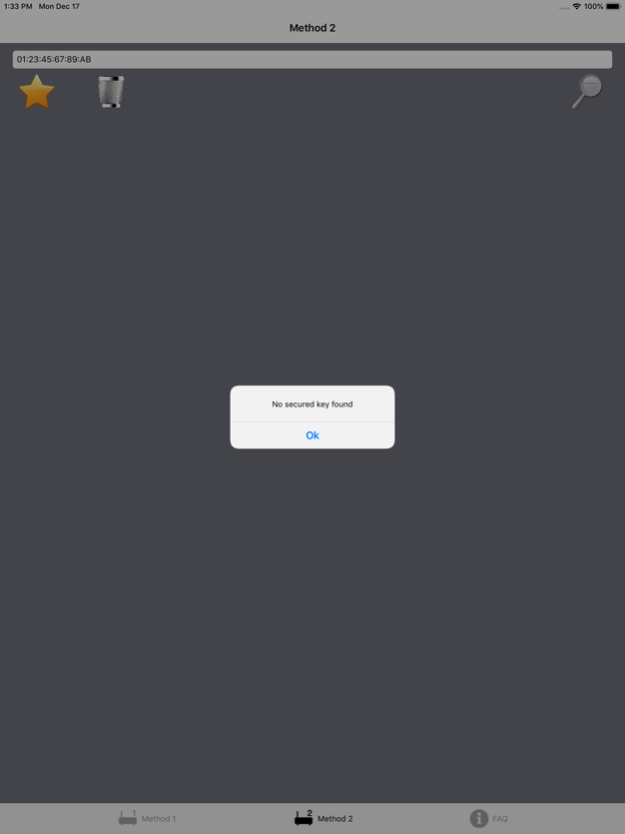Wifi Pass Universal 1.2
Paid Version
Publisher Description
Secure your Speedtouch/Thompson (Type1)/Netfaster Router (Type2)! Just write the xxxxxx if your router is Thomsonxxxxxx or your MAC (BSSID) for netfaster and generate!
After its success in various mobile platforms in Portugal
Now "Wifi Pass Ultimate" is available on iOS...
What is "Wifi Pass Ultimate"?
"Wifi Pass Ultimate" is a useful FREE tool that allows you to convert a 6-character passphrase (Type1) into a 64
bit key to use for your Wifi. It genetates 64bit key codes. Furthermore you can convert a 16digit passphrase (Τype2) into a secure 64bit key. The application recommends only secure enough keys.
How does "Wifi Pass Ultimate" work?
1. Select the algorithm type you prefer (Type1 or Type2)
2. Insert a 6-character passphrase (Type1) or 16digits (Type2)
3. Press the "find" button and wait to convert the passphrase you gave into a secure 64bit key
4. You have to try different passphrases until you find a secure 64bit key
Why are not all passphrases acceptable?
We accept only passphrases that give secure enough 64 bit keys.
Wifi Pass Ultimate includes a powerful algorithm to make sure you are secure. The algorithm execution time depends on your device speed. You can press on a generated key to copy and paste it wherever you want, save it to the favourite folder, sent it via email etc.
Any tips?
Yes, you can try different passphrases until you find a secure 64bit key.
====================================
-Not internet connection required
-Powerful 64bit algorithm to secure your wifi
-Universal mode
-No database or copyrighted material is included
-Free tool/ not commercial use
-full localized in English
Dec 17, 2018
Version 1.2
- iOS 12 support
About Wifi Pass Universal
Wifi Pass Universal is a paid app for iOS published in the System Maintenance list of apps, part of System Utilities.
The company that develops Wifi Pass Universal is Andreas Stokidis. The latest version released by its developer is 1.2. This app was rated by 24 users of our site and has an average rating of 3.7.
To install Wifi Pass Universal on your iOS device, just click the green Continue To App button above to start the installation process. The app is listed on our website since 2018-12-17 and was downloaded 1,129 times. We have already checked if the download link is safe, however for your own protection we recommend that you scan the downloaded app with your antivirus. Your antivirus may detect the Wifi Pass Universal as malware if the download link is broken.
How to install Wifi Pass Universal on your iOS device:
- Click on the Continue To App button on our website. This will redirect you to the App Store.
- Once the Wifi Pass Universal is shown in the iTunes listing of your iOS device, you can start its download and installation. Tap on the GET button to the right of the app to start downloading it.
- If you are not logged-in the iOS appstore app, you'll be prompted for your your Apple ID and/or password.
- After Wifi Pass Universal is downloaded, you'll see an INSTALL button to the right. Tap on it to start the actual installation of the iOS app.
- Once installation is finished you can tap on the OPEN button to start it. Its icon will also be added to your device home screen.